State machine view¶
The State machine view is a graphical representation of the AxisControlStateMachine. A State machine view is added by clicking , or by right-clicking the AxisControl in the Network explorer and selecting . The State machine view depicts in State machine view.
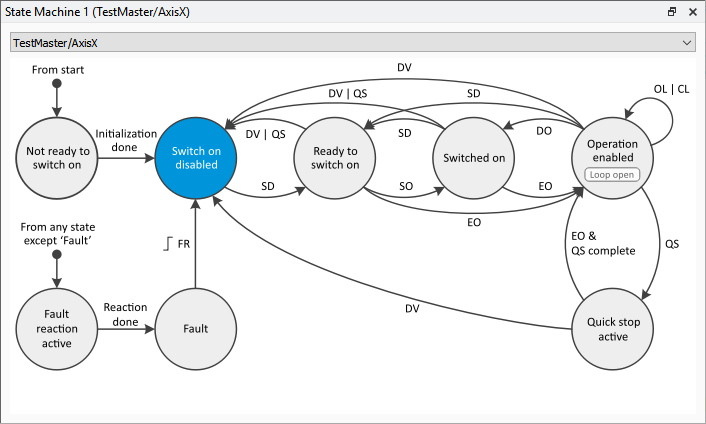
State machine view¶
States can be changed by clicking on a state transition, or by clicking the desired state (provided that the transition is allowed). In the Operation enabled state, the processing block is in open-loop (OL) mode. To operate the processing block in closed-loop, use the CL state transition.