Command sequence view¶
The Command sequence view is an interface for the command queue of an axis control. To add a Command sequence view, click . The Command sequence view is depicted in Command sequence view.
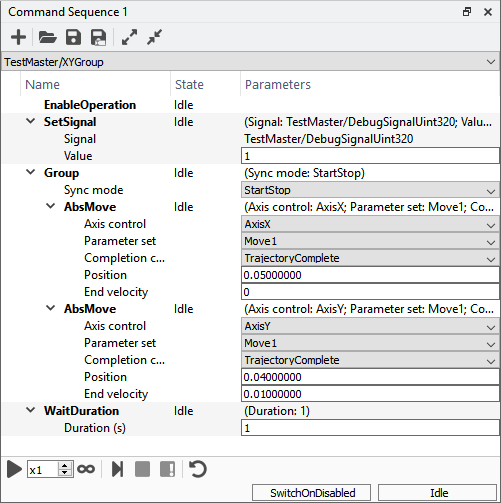
Command sequence view¶
Add commands¶
Right-click in the tree view to append a command to the command sequence. The commands are categorized into State, Signal, Move and Miscellaneous (see Add command).
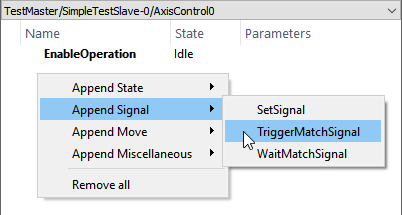
Add command¶
For group commands, right-click on the group and click (see Insert command in group).
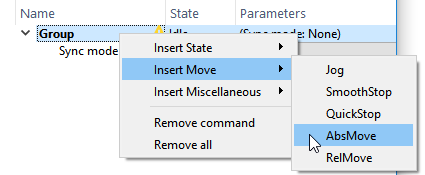
Insert command in group¶
Configure commands¶
Double-click on a command to hide or unhide its parameters. To change the parameter of a command, double-click on the corresponding value. Some commands, e.g., WaitMatchSignal, have a signal as a parameter. To set the signal, drag and drop the desired signal (e.g. from the Network explorer) to the parameter box in the Command sequence view. If a command is not configured correctly it is marked with a warning icon (see Warning sign for wrong configuration). For example a SetSignal command requires a configured signal:
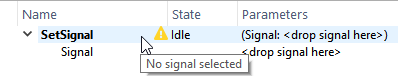
Warning sign for wrong configuration¶
Run command queue¶
Click  to execute the queue, and repeat a specified number of times (default x1).
Click the
to execute the queue, and repeat a specified number of times (default x1).
Click the ![]() button to execute the sequence of commands an infinite number of times.
See Command sequence view toolbar.
button to execute the sequence of commands an infinite number of times.
See Command sequence view toolbar.
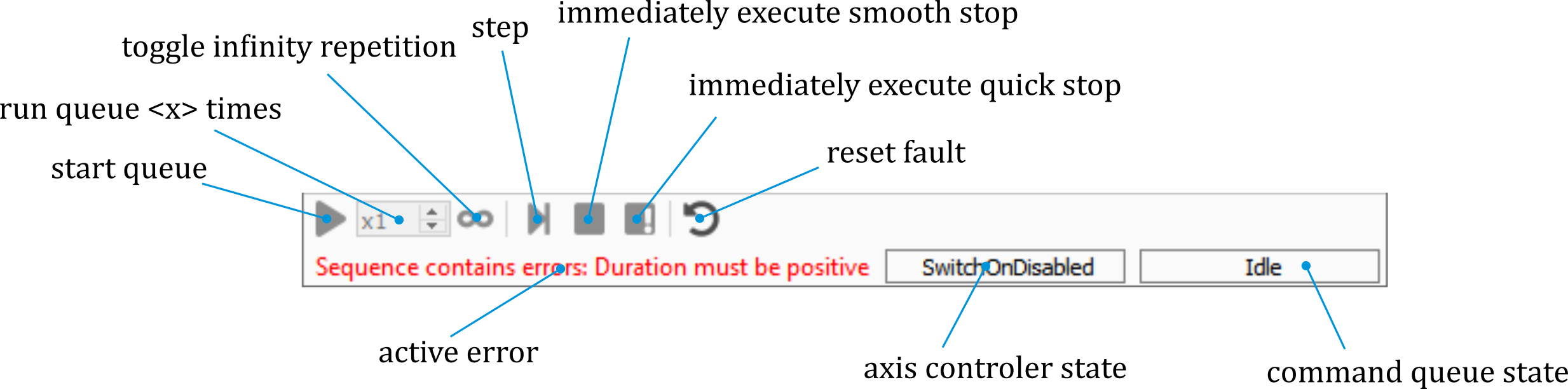
Command sequence view toolbar¶
Breakpoints¶
It is possible to pause within a command sequence by setting a breakpoint (see Command sequence paused by a breakpoint). When the command sequence is paused at a breakpoint, one can step over the commands one by one or continue.
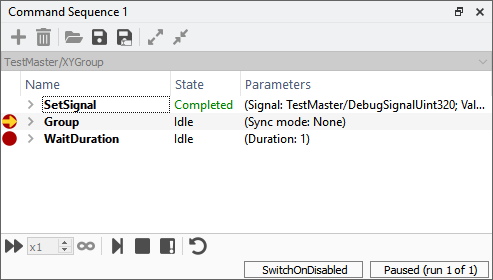
Command sequence paused by a breakpoint¶