Signal groups view¶
A Signal Groups view provides a manner to bundle signals.
The view is created via .
This opens the view shown in Signal groups view..
To create a new signal group, right-click in the Signal groups view and select from the context menu, or click on the ![]() icon.
To add a signal to a signal group, drag and drop the desired signal onto the signal group in the Signal groups view.
These groups can be saved to an
icon.
To add a signal to a signal group, drag and drop the desired signal onto the signal group in the Signal groups view.
These groups can be saved to an .xml file, and can later be reused when the PMP Tooling is reopened.
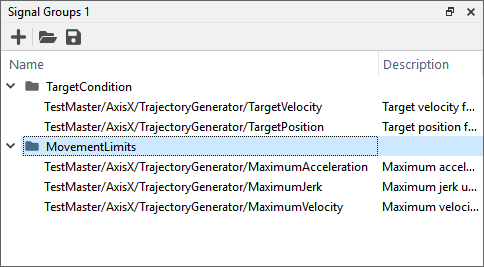
Signal groups view.¶