Log view¶
The Log view lists time-stamped log messages.
The logging level can be changed via (see Log view).
By clicking the  button, the Log view is cleared.
button, the Log view is cleared.
Note
The API features more advanced logging features than available in the PMP Tooling.
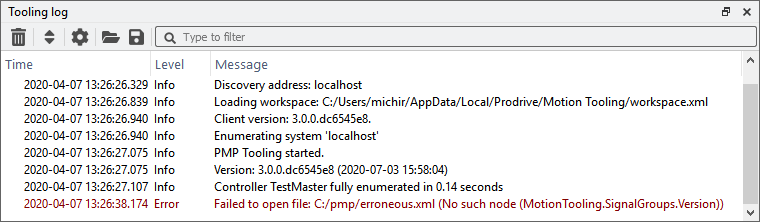
Log view¶
Settings¶
By clicking on the ![]() icon the Log view Configuration windows will appear (see Log view settings).
The Log level represents the lowest log level, which should appear in the Log view.
To improve performance, check Enable log rotation after, and set the maximum amount of log messages.
Logs can be automatically saved to a log file by checking Enable automatic saving of logs.
icon the Log view Configuration windows will appear (see Log view settings).
The Log level represents the lowest log level, which should appear in the Log view.
To improve performance, check Enable log rotation after, and set the maximum amount of log messages.
Logs can be automatically saved to a log file by checking Enable automatic saving of logs.
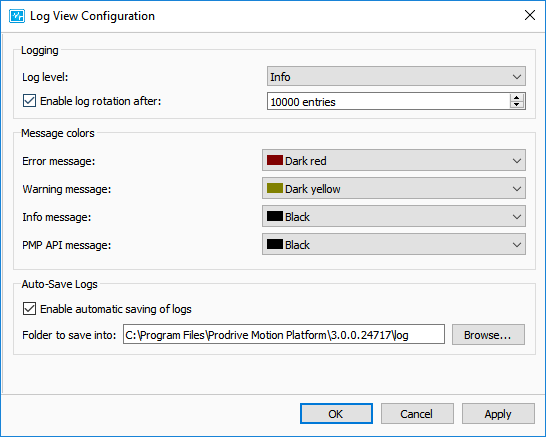
Log view settings¶